1 – Go to your inbox
2 – Check your Primary inbox or Promotion tab
3 – Open my email and click on the confirmation link
If you find my email in your promotion tab, move it to your primary inbox in order to make sure you will receive all my future communications.
Click on my email, in your inbox, and drag it to the Primary Tab. Drop it there to make your switch
You will see a confirmation of your move to the Primary tab. To make sure that all my communications will arrive in your Primary tab, click Yes